PART 1 | HOW TO CREATE A FREE BLOGSPOT
1.Search Blogger in Google Chrome and click on it.
7.Type your name.
8.You can see the Processing starts.
9.Your blog is now created.
10.The next tutorial is creating your own post and adding it on your menu.
11.Subscribe to my blogspot to get the next tutorial link directly to your inbox.
12.Kindly message me at +60 1116271735 for free consultatition.Make sure you subscribe to my blogspot before any consultations .Thank you for reading...
Check out my smart home projects built from RASPBERRY PI / ESP 32.You can get idea for your Final Year Projects.
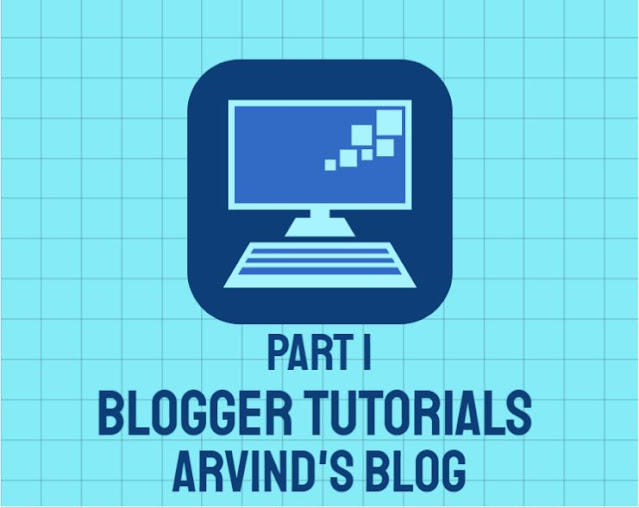










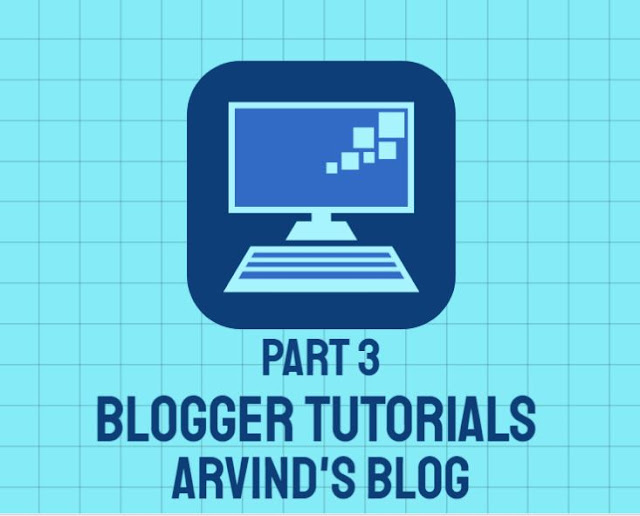
Nice one, brother. I hope more contents from you. Can you show me some tutorials on how to create a complete website? Looking forward to hear more from you soon.
ReplyDeleteThank you bro.Sure.I am working on it.You can subscribe my blog for more future website tutorials directly delivered to your email.For more info,you can kindly pm me.
Delete