PART 3 | HOW TO ADD SUBMENUS AND MAIN MENU | ADVANCED
1.Open your Blogger Dashboard and click Layout.
2.Click the plus icon in the Sidebar.
3.Select HTML/JavaScript.
CODING-arvindunimap.blogspot.com
*The file is password protected.
*Subscribe to this blogspot and pm me to get the password.
*Pm link-WHATSAPP LINK
5.Drag the block from the sidebar to page header.
6.You can see the submenus there.
7.Congrats you are done.
8.Subscribe to my blogspot to get the next tutorial link directly to your inbox.
9.Kindly message me at +60 1116271735 for free consultatition.Make sure you subscribe to my blogspot before any consultations .Thank you for reading...
Check out my smart home projects built from RASPBERRY PI /ESP 32.You can get idea for your Final Year Projects.
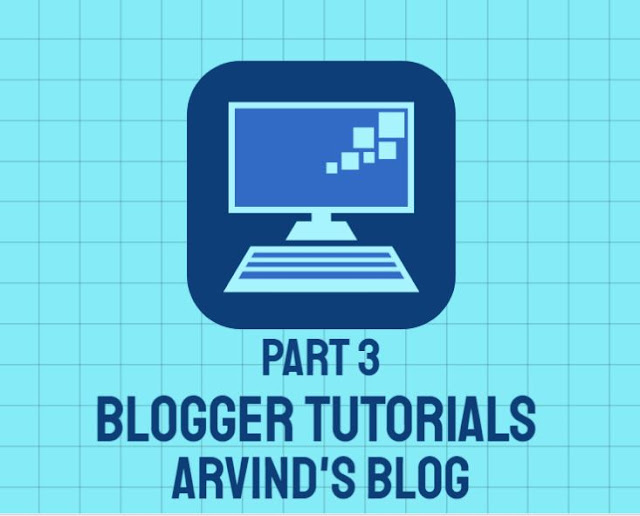





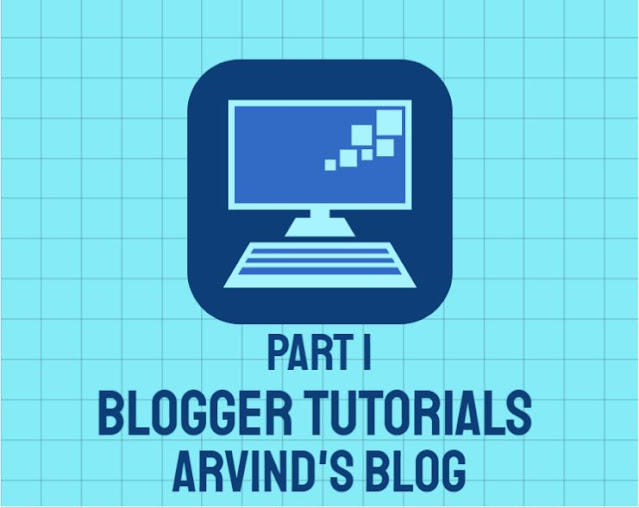

Comments
Post a Comment